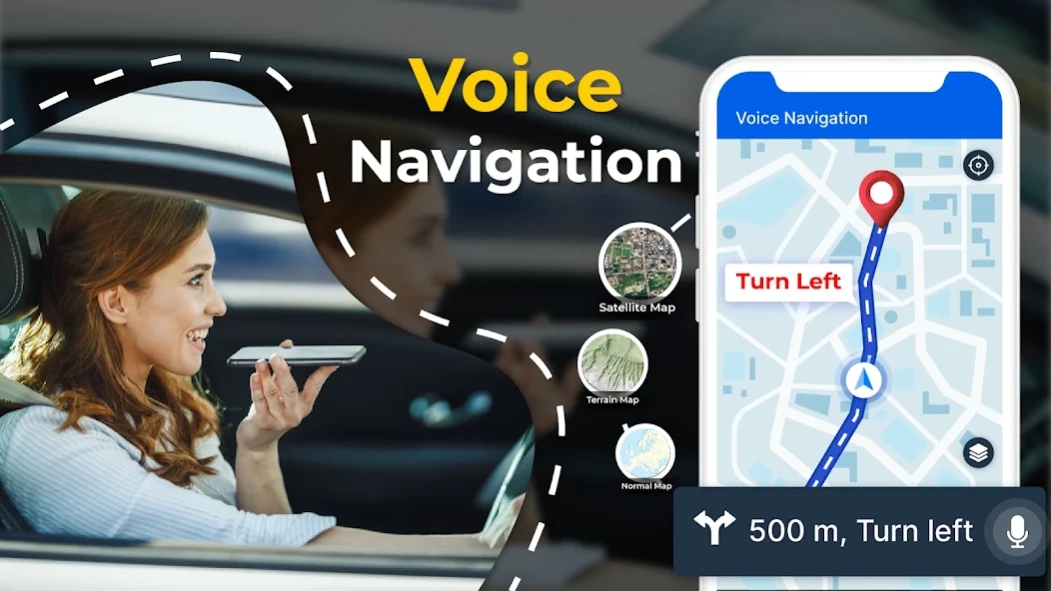GPS Navigation & Map Direction 3.55
Free Version
Publisher Description
GPS Navigation & Map Direction - GPS navigation offers route finder, compass, translator, currency converter, etc
GPS Navigation Route Finder App is a powerful and user-friendly tool designed to assist individuals in navigating their way through various locations with precision and ease. Best road trip planner and GPS route planner provides real-time, turn-by-turn directions, ensuring users reach their destinations efficiently.
Why you use our GPS Navigation & Map Direction App?
• Light Weight
• User Friendly Interface
• Free to Use
• Very Flexible
• Very Precise
Key Features of Smart Scientific Calculator
Phone GPS Navigation Route Planner
GPS route tracker finds driving direction and find the shortest route for your destination. Maps directions route guide app provides you trip guide in terms of roadmaps and navigation weather details.
Speedometer and Route Navigation Finder
GPS speedometer app used for speed measure the speed of the vehicle. A car speedometer allows you to set the minimum and maximum speed of a car or bike and make sure you drive in a speed range.
GPS Directions Driving Route Tracker
Voice GPS Maps Driving Directions help you to track all your visited locations. GPS map directions driving route tracker- current GPS location tracker app is used to track your vehicle.
Language Translator: Speak and Translate
GPS Navigation: Road Map Route, enables the user to travel anywhere on the world map and translate voice and text in all languages. GPS map camera app provides OCR translation by taking a picture with a GPS camera-GPS route tracker.
GPS Parking Location
GPS car navigation map directions help you to find where is my car? and where did I park my car? you can easily remember where you exactly park and leave your car to go walk and enjoy.
Nearby Places Navigator
GPS maps driving directions help you to find nearby places in an emergency like a hospital, Bank ATM, Petrol pump, malls, hotels, and restaurants. GPS voice navigation finds nearby places instantly.
GPS Currency Converter
With truck GPS navigation free & maps free, you can visit all over the world and convert any currency into your desired country’s currency. GPS navigation and currency exchange app for all countries with live exchange rates.
GPS Weather Live & GPS Timer
GPS weather app provides live forecast weather updates for your route destination. Weather forecast updates are delivered to your android device.
Travel guide and Navigator
GPS navigation route finder app guides the user to find the exact direction and shortest route for your destination place. GPS navigation and travel guide enable the user to travel on an exact route on a GPS map.
Your feedback and suggestions are always welcome. If you have any questions, please contact us at abrafay1098@gmail.com📧
About GPS Navigation & Map Direction
GPS Navigation & Map Direction is a free app for Android published in the Geography list of apps, part of Education.
The company that develops GPS Navigation & Map Direction is Sharp Apps Studio. The latest version released by its developer is 3.55.
To install GPS Navigation & Map Direction on your Android device, just click the green Continue To App button above to start the installation process. The app is listed on our website since 2024-03-22 and was downloaded 1 times. We have already checked if the download link is safe, however for your own protection we recommend that you scan the downloaded app with your antivirus. Your antivirus may detect the GPS Navigation & Map Direction as malware as malware if the download link to com.entertaininglogixapps.gps.navigation.direction.find.route.map.guide.pro is broken.
How to install GPS Navigation & Map Direction on your Android device:
- Click on the Continue To App button on our website. This will redirect you to Google Play.
- Once the GPS Navigation & Map Direction is shown in the Google Play listing of your Android device, you can start its download and installation. Tap on the Install button located below the search bar and to the right of the app icon.
- A pop-up window with the permissions required by GPS Navigation & Map Direction will be shown. Click on Accept to continue the process.
- GPS Navigation & Map Direction will be downloaded onto your device, displaying a progress. Once the download completes, the installation will start and you'll get a notification after the installation is finished.